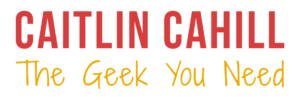Canva
 Canva is a free graphic design app that makes it easy to create professional looking images. Even as a professional graphic designer who is well-versed with Adobe Creative Suite, I love using Canva to quickly create graphics for social media. Their templates that are already correctly sized for each social network, and with the Pro version I can even save my brand colors and assets for consistency across designs.
Canva is a free graphic design app that makes it easy to create professional looking images. Even as a professional graphic designer who is well-versed with Adobe Creative Suite, I love using Canva to quickly create graphics for social media. Their templates that are already correctly sized for each social network, and with the Pro version I can even save my brand colors and assets for consistency across designs.
WordPress
What started as a blogging platform is now the most popular website content management system on the internet. WordPress can be used for any type of website, including e-commerce stores, schools, and news outlets. The software is free and they offer various hosted options as well. Most hosting companies provide a one-click installation of WordPress; see the web hosting tab for recommendations.
Moodle
 Moodle is hands down the most powerful learning management system for hosting online courses. The software is free, but you’ll need a server to host it on. Most hosting companies provide a one-click installation of Moodle; see the web hosting tab for recommendations.
Moodle is hands down the most powerful learning management system for hosting online courses. The software is free, but you’ll need a server to host it on. Most hosting companies provide a one-click installation of Moodle; see the web hosting tab for recommendations.
Evernote
 Evernote is a virtual notebook that syncs your notes to any computer or mobile device. My favorite feature is the clipper, which enables you to highlight a portion of a website to save, along with a link to the original page. The browser extension also has a feature that will remove all ads, menus, and other junk from a webpage before you clip the content to your notebook or print it.
Evernote is a virtual notebook that syncs your notes to any computer or mobile device. My favorite feature is the clipper, which enables you to highlight a portion of a website to save, along with a link to the original page. The browser extension also has a feature that will remove all ads, menus, and other junk from a webpage before you clip the content to your notebook or print it.
Asana
 Asana is a project management tool that enables teams to share to-do lists with assigned tasks. As an independent freelancer, I use this tool to create reusable templates for common project types, e.g. developing a new website, so that I don’t have to create a project checklist from scratch. I can even share a project with my client so they can see my progress and receive updates automatically.
Asana is a project management tool that enables teams to share to-do lists with assigned tasks. As an independent freelancer, I use this tool to create reusable templates for common project types, e.g. developing a new website, so that I don’t have to create a project checklist from scratch. I can even share a project with my client so they can see my progress and receive updates automatically.
Todoist
 In a world of to-do list apps, Todoist has won my loyalty not only for its simplicity, but for its powerful browser extension. Using the extension, I can add an item that is linked to a specific email or website, which I use to remind myself to follow up with people by specific deadlines. I also enjoy the natural language input, e.g. being able to set a deadline of “next week” instead of having to look up the date.
In a world of to-do list apps, Todoist has won my loyalty not only for its simplicity, but for its powerful browser extension. Using the extension, I can add an item that is linked to a specific email or website, which I use to remind myself to follow up with people by specific deadlines. I also enjoy the natural language input, e.g. being able to set a deadline of “next week” instead of having to look up the date.
I am an affiliate for some of the products listed below. If you make a purchase via an affiliate link, I will receive a commission at no extra cost to you. I only recommend products and services that I have personally used and love.

Google Apps for Work
If you need a custom email address at yourdomain.com, get Google Apps for Work for enterprise level email backed by the power of Gmail. (Goodbye slow-loading Outlook!) For as little as $5/month, you also get a suite of enterprise-level collaboration tools such as shared calendars, collaborative documents, a website builder, and all the marketing tools created by Google.
Need help getting set up? Hire me to do it for you.
[/su_box]
Grammarly
Grammarly is a great free tool that corrects your spelling and grammar as you type, providing real-time suggestions and replacements. While most browsers have basic spell check, this free extension also provides grammar proofing. Grammarly works on nearly any website with text input – not just your email!
I am an affiliate for some of the products listed below. If you make a purchase via an affiliate link, I will receive a commission at no extra cost to you. I only recommend products and services that I have personally used and love.
Namecheap
If you need a domain name, head over to Namecheap to get one quickly at a decent price. While you’re there, get an SSL certificate to secure your website and show visitors that green box that verifies your identity.
InMotion
Over the years, I’ve tried just about every hosting company it seems like. I used to love Bluehost and still host a few client sites with them, but they seem to be going through some growing pains and have inconsistent uptime on their larger sites. If you’re just getting started with your own website using a software like WordPress, I now recommend InMotion as a good static hosting company; their prices are also comparable to similarly sized companies.
Amazon Web Services
For those who need something more powerful than a static web host and site that will grow with their business, I highly recommend using Amazon Web Services. You are only charged for the resources you use – right down to the minute! No more paying for a 100 GB hard drive, just in case, but only using 10 GB of it; at Amazon Webs Services, you can increase resources in minutes and some even auto-grow to fit your data. I personally host many of my own and client websites on AWS, including WordPress networks, Moodle course sites, and other high traffic applications. AWS is especially well suited for apps that have occasional spikes in traffic.
AWS does require a bit more knowledge of software installation and management than your standard host. Need someone to do the geeky stuff for you? I can help.
Mint
Mint is a free personal finance app, available on both the web and mobile apps. You sync your banking and credit cards to Mint and it will show you exactly how much you are earning, spending, and your net worth. My favorite feature is being able to set budgets for different categories, like utilities, groceries, and even dog food; Mint will then automatically track your spending in each category and warn you when you’ve gone over. The dashboard is very visual and makes it easy for me to understand my finances.
 Robinhood
Robinhood
I’ve always been interested in trading stocks, but was always turned off by the high transaction fees charged by most brokers. Enter Robinhood, the commission-free stockbroker. While it may not have all the bells an whistle of a full-feature broker (you can only trade via a mobile app), the simplicity works well for a newbie- I can see real-time prices and charts, track stocks I don’t own, and see the latest news on the stocks on my watch list. Combine this with the free analysis tools at Trading View and you’ll be all set to invest. I’ve been using Robinhood for almost two years and love it. If you sign up using my referral link, they’ll even give us both free stocks!