Using strong passwords is essential to protecting your devices, personal data, and even your money; but, common misconceptions about what makes a strong password–e.g. replacing letters with numbers and adding special characters–only leads to passwords that are easy to crack and hard to remember. Here’s how to create passwords (or rather passphrases) that are both secure and easy to remember.
 What Makes a Password Secure
What Makes a Password Secure
Passwords that use names, common words, or famous quotes/lyrics are easy to crack (if not outright guess), even if you add numbers and special characters.1 This is because password cracking relies on dictionaries containing almost all of the names and phrases posted to the internet, including lyric databases and the Bible.2
The strongest passwords are a string of 5 or more random words, or a long string of random letters, numbers, and special characters. It’s also important that all of your passwords are unique to each website or app so that if a website is hacked, your other accounts are not compromised.3
Creating Secure Passwords
Having a different secure password for each site may seem difficult to manage, but here are some ways to create strong, unique passwords that are easy to remember.
| Good | Bad |
| Do choose words, characters, or numbers randomly e.g. CorrectHorseBatteryStaple | Don’t use names, birthdays, or common phrases e.g. OnceUponATime123 |
| Do add random characters and numbers throughout your password e.g. 1CorrectH0rse@Batterystaple3 | Don’t rely on common letter replacements such as 1 for l, 3 for e, @ for a, etc. e.g. Lov3, H8, J@ne |
Do create a unique password for each site
| Don’t use the same password on multiple websites |
 Using a Password Manager
Using a Password Manager
Another option is to use a password manager such as 1Password or LastPass to both generate secure passwords (strings of random characters) and to store them securely.5
Protect Your Mobile Device
Also be sure to set a password or passcode on all of your mobile devices to prevent someone from accessing your information. Also consider installing tracking software on your device; in the event that your device is stolen, you can find out where it is and lock it remotely.
- Find My iPhone for iPhones, iPads, iPods
- Android Device Manager
- Prey Computers and Android devices
- CameraTrace for digital cameras
- Goodin, Dan. “Why Passwords have never been weaker and crackers have never been stronger.” Ars Technica. 20 Aug. 2012.
- Goodin, Dan. “How the Bible and YouTube are fueling the next frontier of password cracking.” Ars Technica.
- Goodin, Dan. “How elite security ninjas choose and safeguard their passwords.” Ars Technica. 10 July 2013.
- “Password Strength.” XKCD.
- Brodkin, Jon. “The secret to online security: lies, random characters, and a password manager.” Ars Technica. 3 June 2013.
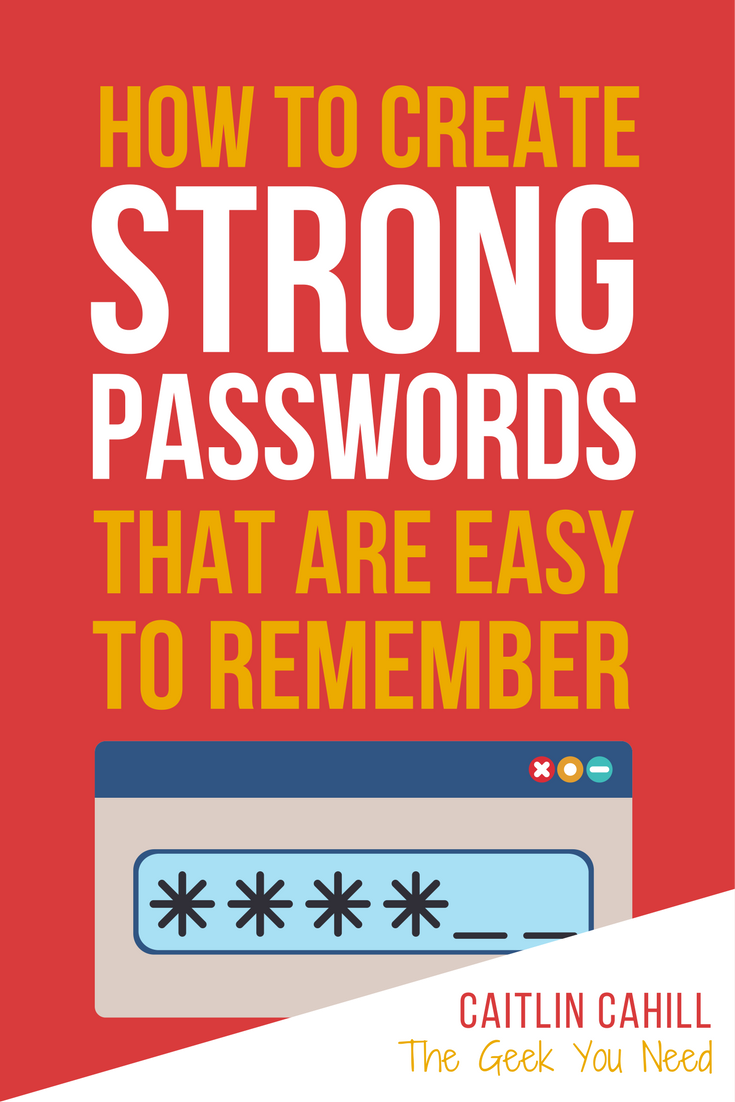
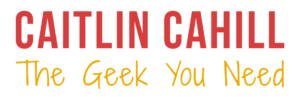

 Using a Password Manager
Using a Password Manager