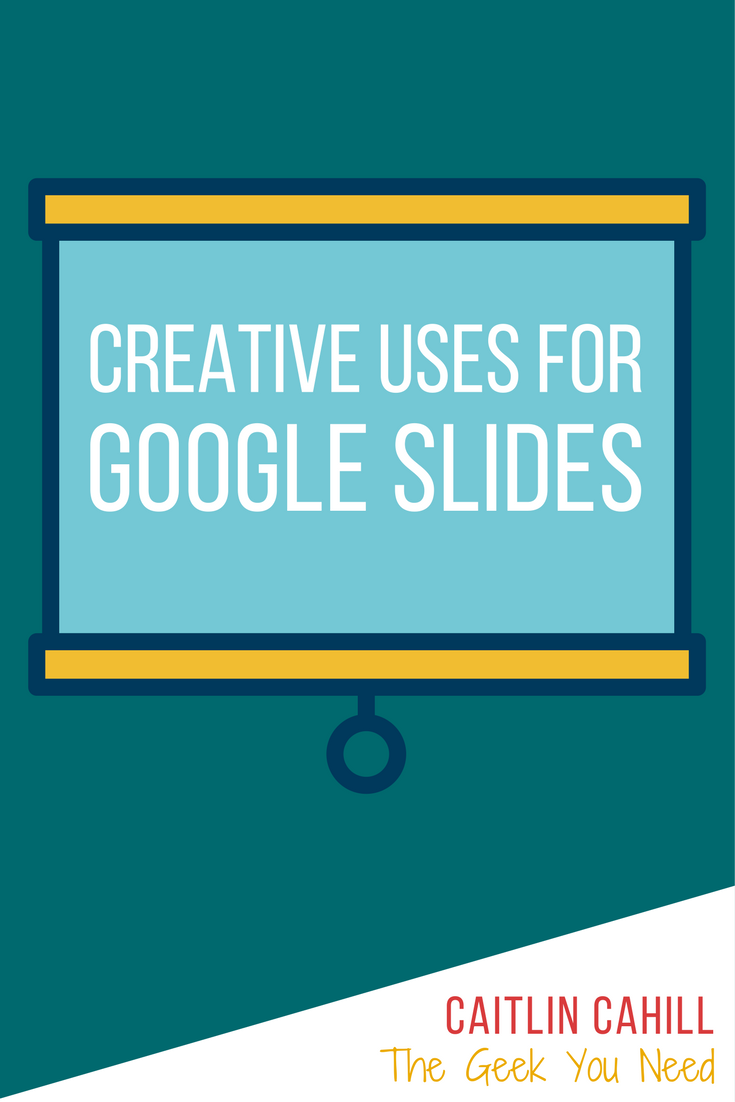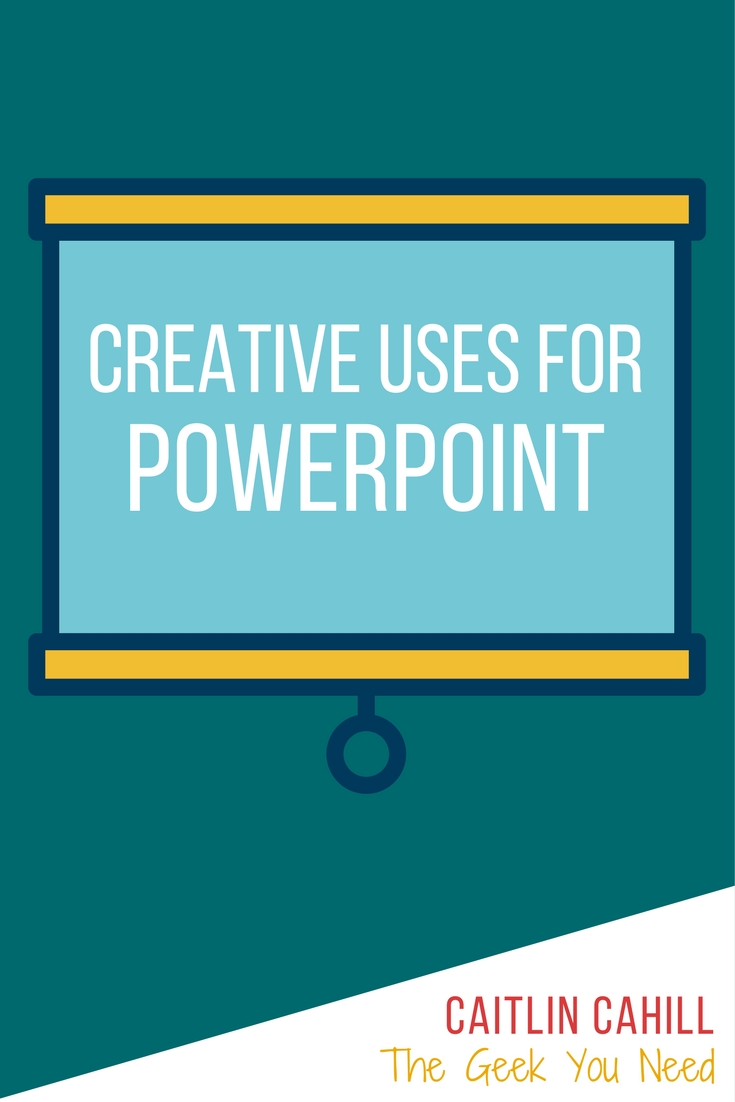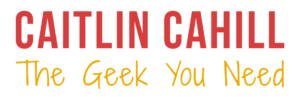Whether you use PowerPoint, Keynote, or Google Slides, your slide deck software can make a lot more than just presentations. Here are four new things to try.
eBooks
Slide presentation tools have lots of features that make it easy to create ebooks, especially for kids. The Master slide template can be used to create reusable page layouts, e.g. a full page photo with a textbox overlay for a picture book. The ability to link to specific slides can be used to create a table of contents, link words to a glossary, or my favorite – a choose your own adventure book! Animating slides or content and adding sounds can also be used to create interactive children’s books or to animate complex concepts.
Here’s an ebook I made of social media concepts. Each page contains a link back to the beginning and each term is linked to its respective slide. Another benefit of slides – the ability to include video.
Notecards

Teach your students how to take and organize notes for a research paper, by updating the traditional notecard method for today’s digital world. While full feature bibliography apps may be more appropriate for older students, the notecard concept is still a great mental model for teaching younger students how to take, cite, and organize their notes into an outline. By using a slide presentation, students won’t lose notecards and can easily view and sort all cards using the slide sorter view. Students can use a slide in the presentation as a draft bibliography or take advantage of the citation tools found in both Google Docs and Microsoft Word.
Jumpstart your students’ research with my free Research Project Notecards Template which includes a notecard slide layout and bibliography slide.
Flashcards
The full screen presentation mode of a slide presentation makes it perfect for reviewing content without having to download yet another specialized app. The ability to include pictures, animated gifs, diagrams / smart art, and even video can take flashcards to the next level for visual subjects like science.
To make cards easier to manage, keep both the term/concept and the answer on the same card, and use animation to reveal what would normally be on the back of the card. You can also include links to additional information if additional study is needed.
Here’s a deck of sample animated flashcard templates to get you started: Flashcard Templates.
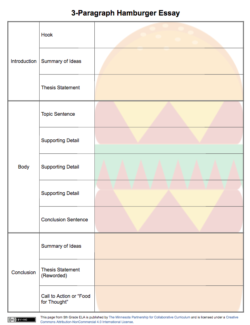
Interactive Notebooks and Workbooks
The features that make slides great for ebooks, also make them great for workbooks and interactive notebooks – just provide an editable copy that your students can fill out themselves. Use text boxes or tables for places you need them to type answers; image placeholders or blank drawings can be replaced with a student’s own work. You’re not restricted to digital either – slide dimensions can be changed to that of a standard paper size in case a student needs to print a copy.
While a lot of these features can also be done using a word processor, slides have the additional abilities to embed videos and to animate content.
What creative uses do you have for using slide presentations? Share your favorite uses in the comments.
Icons in cover made by Smashicons from www.flaticon.com