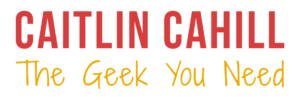These days most of us have multiple accounts on one platform – your personal and work email, multiple brand social media accounts, or maybe you share a computer with family members. Logging in and out of accounts and remembering passwords for them all can be a pain.
Enter Chrome User Profiles! Chrome is my go-to browser for a lot of reasons, but my favorite feature is definitely the ability to create a separate profile for each of online roles, from my personal accounts to each of my business brands, and even a few for clients for whom I manage online accounts.
What is a Chrome user profile?
Each profile is self-contained with it’s own settings, including homepage, bookmarks, add-ons, saved passwords, and cookies. Because the cookies are unique to each profile, I can easily switch between accounts on sites that don’t offer multiple-user support, like Pinterest, Etsy, and Twitter. For example, I can post to my personal twitter account and then switch to another Chrome profile to post to a business account without ever having to log out of either.
Sync with a Gmail account and access your data anywhere
If you sync your profile with a gmail account, you can access your settings and saved logins on any device that runs Chrome – Macs, PCs, Chromebooks, etc. You can even access one of your profiles on mobile devices like phones and iPads (alas, they don’t support multiple profiles…yet).
Learn how to create and use Chrome user profiles at Share Chrome with others on the Google Help site.