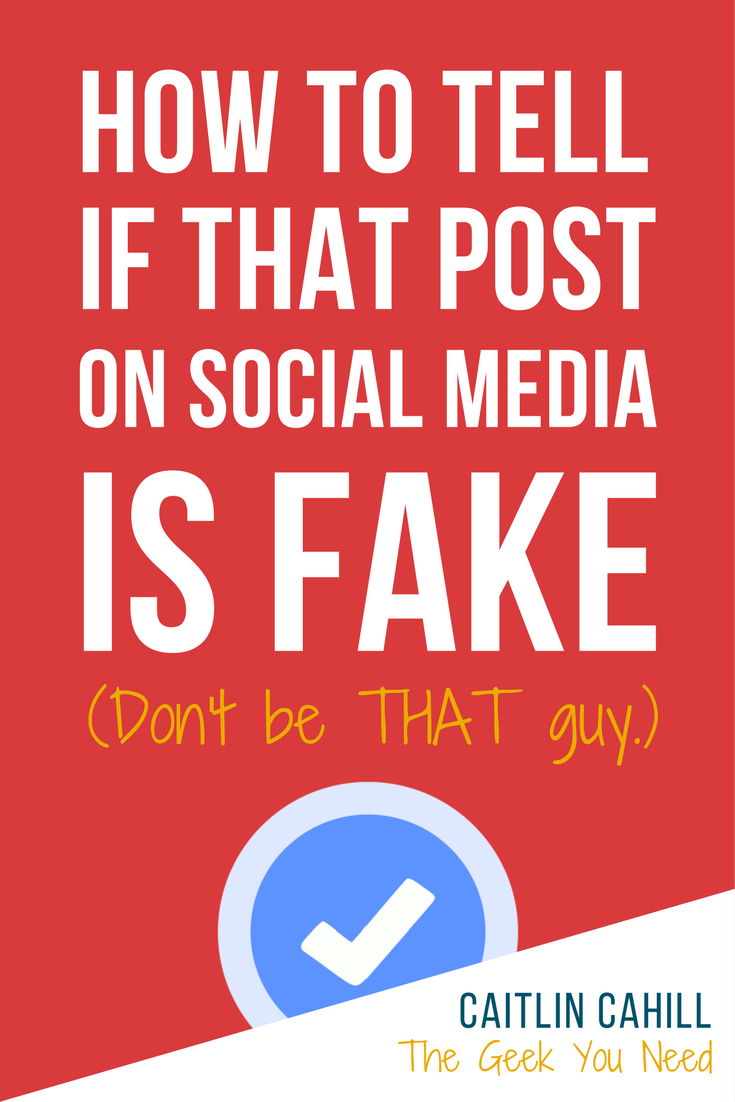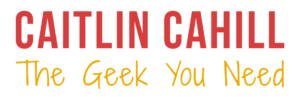The Internet has made it easy to create and share information, including fake news, manipulated images, and quotes pulled out of context. Don’t be the person who perpetuates false information – at best, someone calls you out on your foolery making you look bad, or at worst, someone else also believes your spam and shares it with others. Here are five ways to check the legitimacy of a social media post.
Look for a Blue Check Mark

Who is the original author of the post – does the content come from the original author or is it shared by a third-party?
If the content is posted by what appears to be the original author, look to see that it is from a verified account, which is signified by a blue check mark next to the account name.
This check mark means that Facebook, Twitter, or whatever social network you’re using has done a background check to verify that the organization is who they say they are.
Scammers will use the same logo and name as a popular company to trick people into giving them private data or sharing fake content.
Note: Just because there isn’t a blue check mark, doesn’t mean the post is fake, as not every company (especially small businesses) go through the verification process.
See if the Link Matches the Company website

If the post was shared by a friend or by a page you follow, it might still be legit, but you have a bit more research to do.
Check the domain of the link that is shared – most organization’s websites are their name.com or name.org for nonprofits. If you see a domain with a dash in it, it is probably a scam. For example, Costco’s website domain is costco.com, so if you see a post from something-costco.com or costco-something.com it is likely not a legitimate Costco website.
However, subdomains—links with prefixes followed by “dots”, e.g. sameday.costco.com—are legitimate, as only the domain owner can make subdomains.
Not sure what an organization’s real domain is? Check the “About” section of their verified social media account, or use a major search engine like Google.
Check Snopes .com

Some content, such as photos or videos, can be a bit harder to track the original source. Popular media is often copied or re-shared by other accounts to increase visits and shares on their account.

One great resource for checking the legitimacy of content is Snopes.com, a website dedicated to rating the validity of news, rumors, and urban legends. They rate content on truth scale from true to false to unproven, and they cite their sources so you can do your own verification.
Be a Skeptic
By and large, people on the Internet are not actually giving away MacBooks, tiny houses (yes, that one was a scam too), or other expensive items. If a post seems too good to be true, it probably is.
Any post that requires you to share, comment, or login with your account to win should be treated as suspect. Even if it’s a legit giveaway, ask yourself whether giving away access to your account and other personal data is worth winning.
This goes for those viral political posts too – be a good digital citizen and fact check before your share. An image + a quote is often fake or at least taken out of context.
Contact the Organization
If all else fails (or even as a first step), you should contact an organization or person directly, either through a verified social media account or through the contact page of their website.