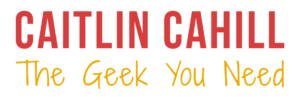Schools have unique and predictable cycles that make their technology needs different from most organizations – from hourly class periods to semesters to only being open nine months of the year. These cycles combined with a limited budget (and likely limited tech staffing) make schools districts the perfect candidate for an on-demand cloud hosting service like Amazon Web Services (AWS), which have the benefit of adjusting to traffic peaks while only having to pay for the resources used.
Why The Cloud is Better
Many schools have their own onsite servers, supported by their own tech department. This is often the most economical option as the cost of a server is spread out over the years, but is it the most reliable or secure option? Probably not.
24/7 Tech Support
With an increase in blended and online learning, students often expect 24-hour access to their school’s website, learning management system, and other resources. It is not unusual for me to see students taking quizzes at 1am or teachers logging as early as 5am before they leave for work. If something goes wrong during these out-of-school hours, say a power outage, is your tech department available for support? What if the guy who set up the server goes on vacation?
Most schools can’t afford to have 24-hour tech support, but companies like Amazon and Google sure do. Hosting your software or data “in the cloud” means that you can sleep soundly knowing that your servers are guaranteed to have 99.9% uptime. Cloud hosts not only fix servers when they go down, they often prevent it altogether, and have backups located around the world. So if a hurricane takes out the data center in Texas, your stuff is still accessible from elsewhere (true story).
Critical Expertise

School tech departments have the the craftiest, most knowledgeable people I know, BUT I’ve never worked with a school who had as much tech staff as they need. It is common for one person to be handling both hardware and software, and probably end user support too – school tech departments epitomize “Jack of all trades, master of none”. Not having security experts on staff can be a huge liability, as schools often host very sensitive data like health records, social security numbers, and financial data. Not to mention that threats are constantly changing and never take a night off (most school websites have hundreds of attacks a night, whether they know it or not).
Hosting this sensitive data on a third-party server may make some people nervous, but let’s be honest, Amazon has more security experts (and with incredibly specific knowledge) than you school’s entire staff combined. Let your tech department focus on providing user support while your host worries about your servers.
Advantages of Amazon Web Services (AWS)
AWS is a an ever growing collection of software services hosted by Amazon. After setting up an account, you can set up new servers and services in minutes, and shut them down just as quickly. I’ve had such a great experience using AWS to host web applications like WordPress and Moodle that will never go back to a static host!
Autoscaling
A common situation in schools is unusually high traffic three or four times a year – first week of school, and finals during each semester or trimester – requiring as much as quadruple the amount of RAM / memory. When running onsite servers or contracting with a static host, this means you either pay for that amount of memory ALL YEAR or have a server that crashes during these high-need times – unacceptable.
In addition to being able to manually increase the size and resources of a server, AWS has this magical feature called “autoscaling”, which automatically increases your software’s resources to accommodate high loads AND then automatically decreases when the additional resources are not longer needed. This can also be set to scale on a schedule, if you have have predictable times of high traffic, like first hour when an entire school district is logging on.
Pay Only for What You Use
With a static server, you have to decide ahead of time what resources you’ll need and you pay for it regardless of whether you use it all. For example, if your website needs 8 GB of RAM the first week of school, but only 2 GB the rest of the year, you either pay for all 8 GB all year or suffer the consequences the first week of school.
Amazon’s on-demand pricing model is different, in that you only pay when a service is in use. This means you no longer overpay to keep your server running at all times. This is not only great for changing traffic loads, but makes it cheap to test new services on the fly (and often for free with their Free Tier for new accounts).
Scheduled Off Time
If you want to save even more money, AWS recently announced a new feature called EC2 Scheduler that enables you to turn your servers off on a schedule. Your probably don’t need database or LMS access at 2am during the summer, so why pay for it?
If you want to have peace of mind and save money, consider moving your server-based resources to Amazon Web Services. Your tech department will thank you.